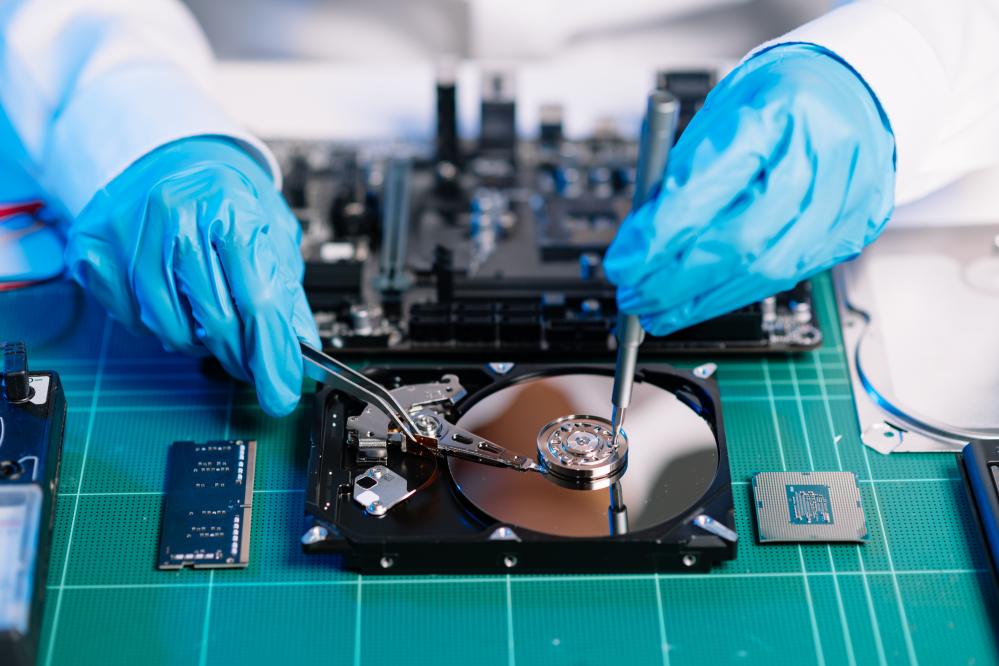
Introduction to Lake Elsinore Computer Repair
When digital dilemmas dangle over the serene life in Lake Elsinore, it’s the prowess of a seasoned computer repair service that brings tranquility back to our tech-driven existences. Here at Temecula Computer Repair, we’ve cultivated over 15 years of experience to not only troubleshoot but also anticipate the ebbs and flows of IT needs for both our residential and business clients.
Why Choose Us for Your Lake Elsinore Computer Repair Needs
Our mantra is simple – blending technical expertise with unequivocal customer service to create a solution-centric environment. Whether it’s a virus that’s turned your desktop into a dormant device or a network that’s more of a nuisance than a nexus, we’re here to ensure your digital devices and infrastructure meet your needs smoothly and efficiently.
Our Comprehensive Services
Residential and Home Office Services
For the homes and home offices dotting the Lake Elsinore landscape, our services are a beacon of hope. From the simplest PC repair to more complex challenges like network installations and data backup, we ensure your home technology ecosystem is robust and reliable.
Business IT Solutions
Businesses, both large and small, find a trusted partner in us. Our suite of services caters to the design, installation, and troubleshooting of networks and IT systems. With our adeptness at server solutions, including Active Directory integration and server virtualization, your business’s digital backbone is in competent hands.
The Temecula Computer Repair Advantage
Choosing us for your Lake Elsinore computer repair needs comes with its perks. Our approach is twofold – we provide both onsite and remote support tailored to the immediacy and nature of your issues. Furthermore, we boast a proficiency in hardware troubleshooting, virus removal, and upgrades that ensure your systems are not just repaired but optimized.
Enhancing the Customer Experience
At the heart of our operations is a commitment to an exceptional customer experience. This commitment is reflected in our transparent communication, where we demystify the technical jargon to keep you informed every step of the way. Our goal is to not just resolve the issue at hand but empower you with the knowledge to navigate the digital world confidently.
Network and Server Solutions
- Installation and setup of new networks
- Firewall, router, and switch configuration
- Wireless network setup and support
- Active Directory integration and server virtualization
- Email setup and support
Performance Optimization
Enhancing system performance is a cornerstone of our service offering. Whether it’s upgrading your memory, processor, or hard drive, our team ensures your devices are operating at peak efficiency. This emphasis on optimization extends to our network and server solutions, where we fine-tune your infrastructure for optimal performance.
Virus Removal and System Cleanup
In the digital age, cyber threats loom large. Our comprehensive virus removal and system cleanup services ensure your systems are purged of malicious software, and bolstered with defenses to ward off future threats. By restoring your system’s health, we reinvigorate its performance and safeguard your digital life.
To Repair or Replace: Navigating the Decision
One of the nuanced areas of our expertise is advising clients on the delicate decision between repairing or replacing their devices. It’s a decision that hinges on various factors – from the age and condition of the device to the cost implications of both options. We pride ourselves on providing honest, informed advice to guide this decision, ensuring it aligns with your best interests and those of your technology’s lifespan.
Getting in Touch
For those embarking on the search for Lake Elsinore computer repair, the journey ends with us. Reach out at 951-210-7772 or [email protected] to schedule an appointment or to simply chat about how we can support your IT needs. With Temecula Computer Repair, your digital dilemmas find their solutions.

Is it cheaper to repair or replace a computer?
When faced with a malfunctioning computer, one of the first questions we hear from our clients at Temecula Computer Repair is whether it’s more cost-effective to repair or replace the machine. It’s a great question, and the answer often depends on a few key factors such as the age of the computer, the severity of the issue, and the cost of the new components required for repair. Generally, if the repair costs are more than 50% of the price of a new computer, we recommend considering a replacement. However, this is a simplification, and each case needs to be considered individually. We provide our clients with detailed diagnostics and honest advice to help them make the best decision. Remember, there’s also an environmental aspect to consider; repairing and extending the life of a computer is more sustainable than replacing it.
How much does it cost to repair your PC?
The cost to repair a PC can vary widely, depending on the nature of the problem. Simple issues such as software cleanup or virus removal might be relatively inexpensive, often ranging from $50 to $150. However, hardware-related problems, such as a failing hard drive or a broken screen, can be more costly, particularly when specific parts need to be ordered. At Temecula Computer Repair, we always strive to provide a clear breakdown of costs upfront after a thorough diagnosis. We believe there should be no surprises when it comes to billing, and we pride ourselves on our transparency and fairness.
How long does Geek Squad take to repair a computer screen?
While we are not directly affiliated with Geek Squad, it’s common in the industry for screen repairs to take anywhere from a few days to a couple of weeks. This timeframe can vary based on the model of the computer, the availability of replacement parts, and the backlog of repairs the service provider may have. At Temecula Computer Repair, we understand how vital your computer is to your daily life, which is why we prioritize efficient service. If we need to order parts, we keep you updated every step of the way, ensuring there are no unnecessary delays in getting your computer back to you in working order.
How long does it take to fix a broken computer?
The time it takes to fix a broken computer can vary significantly. For relatively straightforward issues like software problems, virus removal, or component replacements, we might get your computer back to you within 1-2 days. More complex repairs, especially those involving intricate diagnostics or waiting for parts to arrive, could extend the repair time to a week or more. Our goal at Temecula Computer Repair is to return your computer as quickly as possible without compromising on the quality of our work. We value your time and trust, and we keep you informed at every step.
How do I choose the best computer repair service for my needs?
Choosing the right computer repair service boils down to a few critical factors: expertise, customer service, and transparency. Firstly, look for a repair service with significant experience and a proven track record. Don’t shy away from asking about certifications or specialties. Secondly, a good repair service will offer excellent customer service, keeping you informed, being responsive to your queries, and clearly explaining what repairs are needed and why. Lastly, transparency in pricing is crucial. Avoid shops that give vague estimates or seem to hide costs. At Temecula Computer Repair, we pride ourselves on meeting these criteria and always aim to exceed our clients’ expectations.
Is data recovery always possible when my computer fails?
Data recovery can be a complex field, and the possibility of recovering lost data depends on the nature of the computer’s failure. If the failure is purely mechanical–say, a dead hard drive–data recovery chances are generally good with the right tools and expertise. However, if data loss is due to severe physical damage (like fire or water damage) or extensive logical corruption, recovery becomes more challenging and sometimes impossible. That’s why we at Temecula Computer Repair always advise on regular backups as a preventative measure. When you bring in a device with data loss, we assess the situation carefully and employ all available resources to recover your precious data.
Resources
- United States Computer Emergency Readiness Team (US-CERT) – US-CERT provides information on cybersecurity, including tips for staying safe online and resources for reporting cyber incidents.
- Federal Trade Commission (FTC) – The FTC offers consumer information on a variety of topics, including online security and protecting personal information.
- Microsoft Security – Microsoft Security provides resources on cybersecurity, including tools and tips for protecting your devices and data.
- Wired Security – Wired covers the latest news and trends in cybersecurity, offering insights into online threats and how to stay secure.
- National Institute of Standards and Technology (NIST) Cybersecurity Framework – NIST offers a comprehensive framework for improving cybersecurity in organizations, with guidelines and best practices for securing information and systems.
